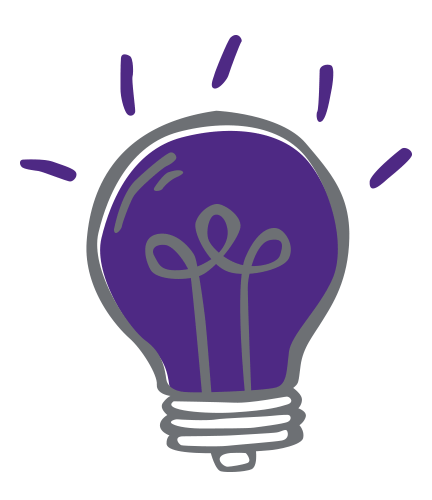
Based on user feedback, we have made a modification to ad expiration, reducing it from 90 days to 30 days.
To reduce the influx of spam emails, we have introduced more rigorous moderation measures, aiming to enhance users' overall experience.
FREE: FREE UBIQUITI UNIFI HELP FOR HOME SET-UP
First off, I'M NOT SELLING ANYTHING! I'm just a home computer user that after 2 years of research finally chose to move from my crappy, failing destop wifi router I bought at Costco, to the Ubiquiti line of network products to do a better job than what I had. As my number of wifi connected devices rose with the addition of smart home devices, I found my old router just couldn't keep up. Ubiquiti bills itself as a line of "prosumer" products, which is basically a step up from "consumer" products. It was a scary decision, but last Fall I pulled the trigger and for the cost of a new modern wifi router I got a complete system that I think is much superior, and allows a massive amount of control over every aspect of your network including every single device connected to it. I only wish I would have switched to Ubiquiti sooner! So the purpose of this post is IF you've also discovered Ubiquiti or are in the process of moving towards it, I'm happy to answer any questions I can based on MY experience of installing it in my home. I'm no expert by any means and I'm still learning, but I know it can seem totally daunting to start with, and I honestly thought it would cost me way more than it did. You can have a complete basic Ubiquiti setup, running off your desk, that in my opinion works better than ANY consumer desktop wifi router, and do it all with 3 pieces of Ubiquiti equipment that when added up cost $395.25 CND + taxes based on prices I just pulled off the various places to buy their stuff today. You'll also need some Ethernet cables. What you DON'T need is a big professional rack, a degree in networking or anything like that. You need a USG (router), an 8-port PoE switch, and an Access Point. You also need a "Controller" but that is free if you go the software route, or you can choose a physical "Cloud Key" that will act as your Controller. THAT'S IT for a basic set up that will run circles around your aging consumer wifi router that you might have. Sometimes you just run across a product in life that impresses you so much, you just want to share your knowledge about it with others. That's me! Reach out to me if you need a bit of help.


















